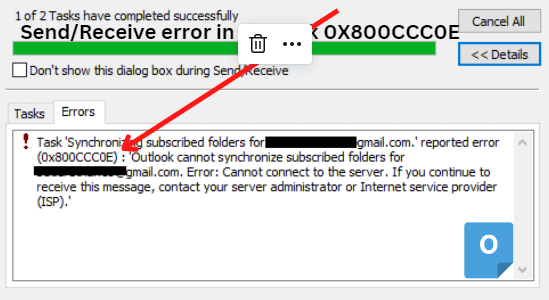Main reasons for the occurrence of send/receive error in Outlook 0X800CCC0E
1. Incorrect account settings
2. Network connectivity issues
3. Outdated software
4. Inadequate storage space
5. Corrupted PST file
6. Antivirus or firewall settings blocking the connection
To troubleshoot the outlook send/receive error, try the following steps
Step 1: Verify your account settings
Check your account settings by going to the “File” menu and selecting “Account Settings” and ensure they are correct.
Step 2: Check your internet connection
Ensure that you have a stable internet connection that is working properly as unstable connectivity may result in outlook send receive error.
Step 3: Update outlook to the latest version
If you are using an old version of Outlook, then there are chances that you will get a notification of outlook send/receive error
Step 4: Remove any suspicious-looking emails (spam emails)
Outlook send/receive error can be caused by spam or suspicious emails. It is recommended to delete these emails immediately, by removing them from your ISP’s web-based email program or by contacting them.
Step 4: Clear some storage space on the device
If the device is running out of space, then also there is a probability that you will receive Outlook send receive error as your outlook will be unable to download or send any new email.
Step5: Run the Outlook inbox repair tool (Scanpst.exe) to fix any corrupted PST files
Step 6: Make sure that the email server is not down
Ensure that the email server is operational and free of any technical issues or maintenance.
Step 7: Check firewall configurations
Verify that your firewall configurations are not blocking the connection to Outlook. Try disabling any anti-virus or firewall software temporarily to see if that resolves the issue.
Step 8: Repair or reinstall Outlook if the problem persists.
To repair Outlook, you can try the following steps:
1. Close Outlook and all other Office applications
2. Open the Control Panel, and then click or tap on “Programs and Features” or “Uninstall a program” (depending on your version of Windows).
3. Locate Microsoft Office in the list of installed programs, and then select it.
4. Click or tap on the “Change” or “Repair” button.
5. Follow the prompts to complete the repair process.
If the repair doesn’t solve this issue you can try to reinstall Outlook. To do this:
1. Uninstall Outlook using the above steps
2. Download and install the latest version of Outlook from the Microsoft website
3. Input the license key when prompted and complete the installation process
Please note that the above steps are for Windows, if you are using Mac then the process may be different.
Summary
It’s important to note that the solution will depend on the cause of the error, so trying the above steps may help you resolve the error. If the problem of send/receive error in Outlook 0X800CCC0E persists, you may need to contact your system administrator or the Microsoft support team for further assistance.