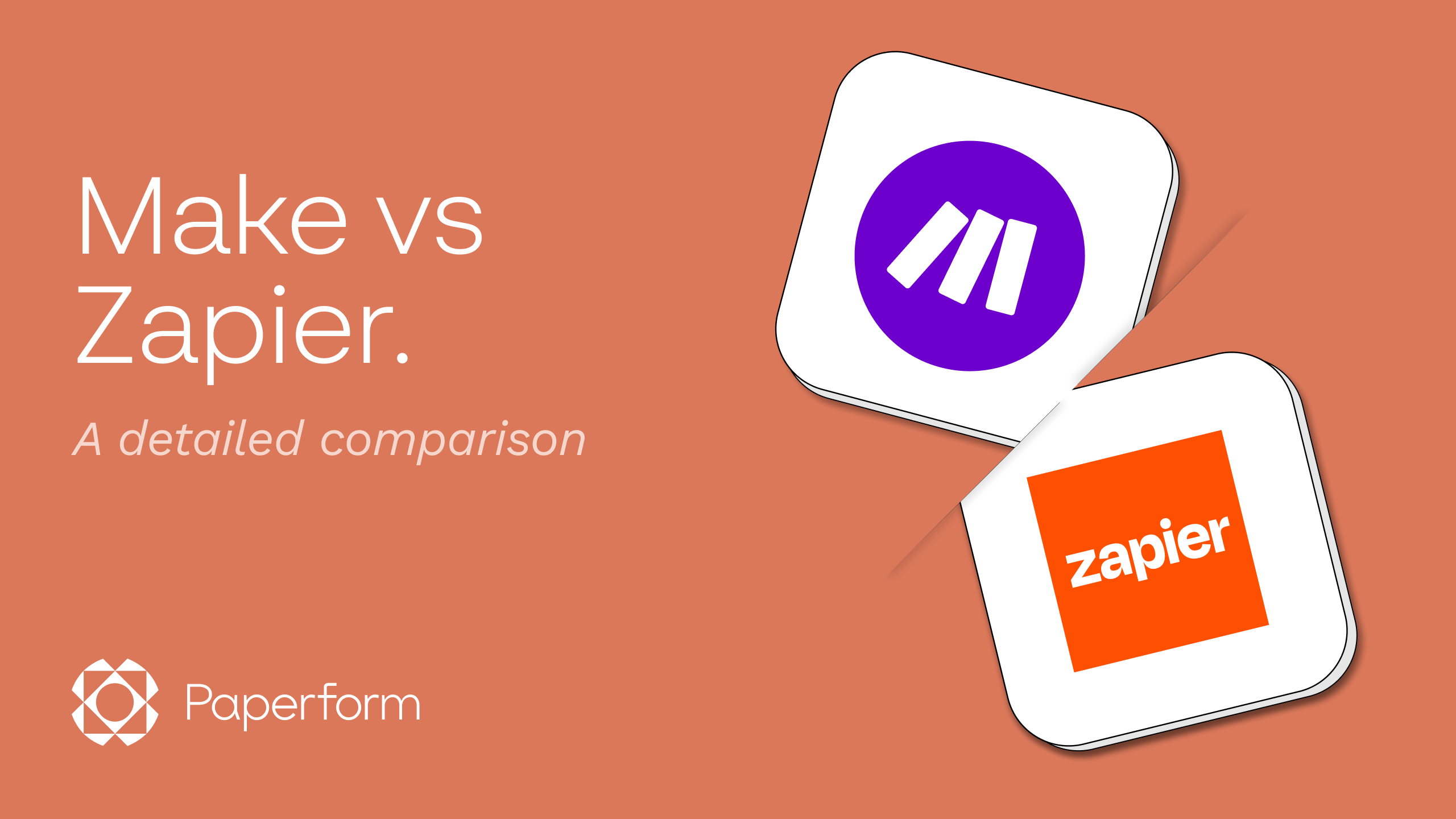Are you tired of manually syncing your Facebook ad data with Salesforce? Do you want to save time and increase your ROI by automating this process? Look no further than Zapier! In this blog post, we’ll show you how to link your Facebook ads with Salesforce using Zapier, allowing for seamless integration and more efficient tracking of leads. Say goodbye to tedious manual data entry and hello to increased productivity and profitability. Let’s dive in!
Introduction to Linking Facebook Ads and Salesforce with Zapier
As a marketer, you know that Facebook Ads is an effective way to reach your target audience. But what if you could make them even more effective by linking them to Salesforce?
With Zapier, you can easily connect your Facebook Ads account to Salesforce, so that all of your leads and customers are automatically added to your Salesforce Development database. This means that you can follow up with them more effectively and close more deals!
Plus, by linking Facebook Ads and Salesforce with Zapier, you can save a ton of time on data entry. No more manually adding leads into Salesforce! Simply set up the connection between the two platforms and let Zapier do the work for you.
Ready to get started? Here’s a step-by-step guide to linking Facebook Ads and Salesforce with Zapier:
Setting Up the Integration
If you’re like most businesses, you’re always looking for ways to improve your ROI. And if you’re running Facebook Ads, one way to do that is to link them with Zapier Salesforce Integration.
Zapier is an online automation tool that lets you connect two or more apps (like Facebook Ads and Salesforce) so they can share information and automate tasks. For example, you could use Zapier to automatically add new leads from Facebook Ads into Salesforce.
The benefits of linking Facebook Ads with Salesforce are numerous:
- You can save time by automating the transfer of data between the two platforms.
- You can get a complete picture of your lead funnel by tracking leads from start (Facebook Ad) to finish (sale).
- You can make sure your sales team is following up on every lead by automatically sending them notifications when a new lead comes in from Facebook Ads.
- You can see which ads are driving the most sales by tracking conversion data in Salesforce.
To get started with this integration, you first need to create a Zapier account and then log in to your Facebook Ads account. Once you’re logged in, click on the “Tools” icon in the upper right-hand corner and select “Audience Insights” from the dropdown menu.
Benefits of Connecting Facebook Ads and Salesforce using Zapier
If you’re like most businesses, you probably use Salesforce to track your customer data and manage your sales pipeline. But what if there was a way to automatically send data from your Facebook Ads campaigns straight into Salesforce?
With Zapier’s Facebook Ads integration, you can do just that! By connecting Facebook Ads and Salesforce, you can save time by automatically creating or updating Salesforce records based on your Facebook Ads activity. And because all of your data will be in one place, you’ll be able to get a better understanding of your return on investment (ROI).
Here are some of the benefits of connecting Facebook Ads and Salesforce using Zapier:
- Save time by automating data entry
- Get a better understanding of your ROI
- Segment your leads more effectively
- Nurture your leads with targeted content
- Close more deals faster
Troubleshooting Tips & Tricks
If you’re having trouble linking Facebook Ads with Salesforce using Zapier, here are a few troubleshooting tips and tricks:
- Make sure you have the latest version of Zapier installed.
- If you’re still having trouble, try restarting your computer.
- Make sure that you have the correct permissions set up in Salesforce. To do this, go to Your Name > Setup > Security Controls > Field Accessibility and make sure that the “Enable for Marketing User” checkbox is checked for the Campaign object.
- If you’re still having trouble after following these steps, reach out to our support team for help.
Conclusion
In conclusion, linking Facebook Ads with Salesforce using Zapier is a great way to save time and increase ROI. It allows you to easily integrate your customers’ data between platforms in order to facilitate better targeting and create more personalized experiences. With the ability to automate mundane tasks and process multiple requests at once, it can drastically reduce the amount of time needed for manual input while also helping you maximize your return on investment. Give it a try today!