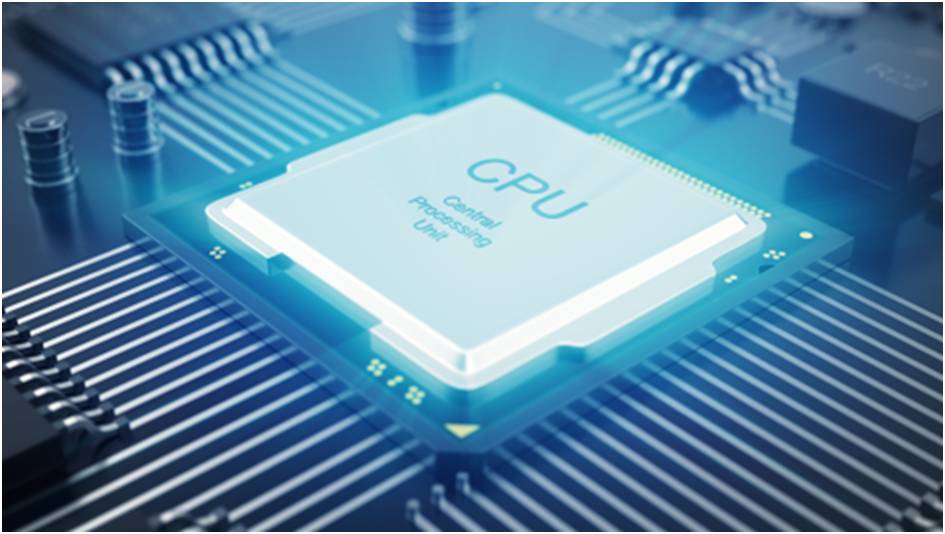Duplicate files consume a lot of disk space, crash the system, and slow down the performance of your computer. So you need to remove duplicate files.
In case you try to locate dupes from your computer manually, then you might find yourself in a huge mess. So, you must try a duplicate file remover to extract duplicate files from your system. Here are some of the most adequate duplicate file finder and remover software.
How to Identify and Delete Duplicate files from your PC
Below listed are some of the best ways to remove similar files from your computer.
1. Auslogics Duplicate File Finder
Auslogics Duplicate File Finder is one of the best duplicate file finder and remover software. It helps you to reduce duplicates from video files, photos, or documents. Below listed features explain about this software in detail.
Striking Features of the Tool
- It helps you to regain files if something goes wrong.
- You can create a list of files to ignore while scanning.
- This software allows you to remove unwanted .exe files to free up disk space.
- It helps you to specify the file type while scanning.
Pros of the Tool
- Easy to use.
- Replaces .exe files.
- Compatible with multiple languages.
- Improves the performance of your computer.
Cons of the Tool
- Finds very few duplicate files as compared to other programs.
- Inconsistent group creation.
- Inappropriate folder section.
- Zero availability of advanced features.
2. Ashisoft Duplicate File Finder
Let’s talk about one of the finest duplicate file locators and remover software named Ashisoft Duplicate File Finder. This tool helps you to find, scan, and delete dupes from Windows 10/8/7. It also works with external files. Apart from that, the below-listed features help you to understand more about this tool.
Striking Features of the Tool
- You can select files, groups, or folders with the help of a selection assistant.
- It allows you to remove similar files from cloud platforms like Google Drive, Dropbox, and many more.
- This tool contains a lot of options like find, filter, and tickmark duplicate files.
- Ashisoft helps you to categorize files as per your requirement.
Pros of the Tool
- Simple User Interface.
- You can preview the duplicate files before deleting them permanently.
- Evaluate files and folders.
- It contains different modes of scanning.
Cons of the Tool
- Unable to scan subfolders correctly.
- Slow down the scan speed.
3. Duplicate file Detective
Here comes another way to delete duplicate files from your PC, It uses cutting-edge technology to locate dupes, hidden files, and helps you to remove them without any difficulty. Its interface is the same as MS Office Products. To know more about this tool, you must read out the features mentioned below.
Striking Features of the Tool
- With the help of lag extraction and analysis, you can easily find audio dupes.
- Detective allows you to resolve the data of the compressed folder.
- It can be used to move and archive similar files.
- This tool permits you to schedule the scan as per your requirement and empty the storage regularly.
Pros of the Tool
- Easy to use.
- It contains a lot of scanning options.
- Results can be seen clearly.
- SmartMark technology to retitle and shift files.
Cons of the Tool
- Zero availability of free version.
- Scans your PC at a very slow speed.
- Cost is not so effective.
4. Wise Duplicate Finder
When the talk is about the best duplicate file scanner and remover, one cannot skip the name of the powerful tool, Wise Duplicate Finder. This software helps you to categorize the folders which were deleted earlier. To learn about this program in-depth, you must go through the features listed below.
Striking Features of the Tool
- It helps you to create an automatic backup of duplicate files to restore.
- In case duplicate files are not so huge, you can delete them manually.
- The software is so efficient that it can easily find similar files.
- It can even detect zero-sized duplicate files.
Pros of the Tool
- Multilingual.
- Easy to use.
- Its scanning speed is quite high on multiple platforms.
- Removes files easily.
Cons of the Tool
- Zero availability of advanced features.
- It is not able to sort similar files according to its file type.
- Does not allow you to preview duplicates.
5. Duplicate Sweeper
Here’s one of the best duplicate file finder and remover software. Duplicate Sweeper can remove duplicate files from multiple folders in very little time. Along with this, it contains a lot of features which are given below.
Striking Features of the Tool
- It allows you to detect dupes that do not have similar names.
- This software can also choose the old and new duplicates and remove them.
- You can move the duplicate files to recycle bin or trash.
- It is compatible with cloud platforms like Google Drive, Dropbox.
Pros of the Tool
- Simple User Interface.
- You can reduce duplicates from search.
- It allows you to preview dupes.
- You can remove duplicate files with a single click.
Cons of the Tool
- It does not permit you to delete duplicate files for free.
- This software scans your PC at a very slow speed.
- Zero availability of advanced features.
- It locates a very limited amount of dupes as compared to other tools.
Ending up with Some of the Best Ways to Delete Duplicate files from your Computer
The above-mentioned software helps you to delete duplicate files from your PC with ease. If you have a lot of time, you can try all the tools and select the most appropriate one. In case you get a better solution than this, please notify us in the comment section.
Hope you liked it, We will be back soon with another post-stay tuned.