YouTube is one of the most used online video sharing and social media platforms. We all use YouTube for watching all kinds of videos and many times we have noticed that you tube is running slow.
If YouTube starts running slow then it can be really frustrating. Also, you will receive an error like “An error occurred please try again” and our video will not start.
We have listed some ways using which you can
Reason for the YouTube to run slow:
There can be different reasons for YouTube to run slow on your computer. It can be due to slow internet speed, caches, VPN and other things. However, if the speed of the internet is good and YouTube is still running slow then you have to try the methods mentioned below to speed up YouTube.
You can check if the internet is working by opening other websites on your browser. If other websites are working fine and only YouTube is running slow then have to performs that are mentioned below
How to fix YouTube running so slow?
There can be different reasons for YouTube to run slow. Therefore, you have to try different methods and check if the problem resolves or not. You can also check If YouTube is running correctly on the same network or not.
Let’s look at the ways using which you can fix the YouTube running slow:
Check Out the Speed of the Internet
First thing to check is the speed of the internet. If you are having problems accessing websites then it may be due to slow internet speed. However, some websites use less data than others so it may be possible that YouTube is running slow due to slow internet speed and some websites opening correctly.
Check internet speed on the Mobile devices:
To check the internet speed on the mobile you have to install an internet speed test application. There are different applications available on the app store that will help you to check the speed of the internet on your mobile.
Check the internet speed on your computer:
There are websites that will help you to check the internet speed on your computer. Google also provides a webpage that will help you to test the internet speed on your computer. You just have to search for the internet speed test on Google and then click on the RUN SPEED TEST.
This will start the internet and will show you the speed on your internet connection.
If the speed on your connection is slow then you have to contact your internet service provider and they will help you to improve internet speed.
Adjust the Quality of Video
Quality of the videos also affects the speed of YouTube. If the quality of the internet is high then it will use more data and it will require high internet speed. If your internet speed is not high then YouTube will run slowly and video will not run properly.
Therefore, make sure that the quality of the video matches with the internet speed. If your YouTube is running slow you have to change the quality of the video to low.
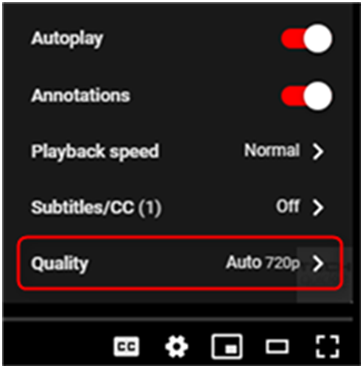
If the quality of the video is set to 4K or Full HD then you have to change it to 720p or lower to speed up your YouTube.
Reload the Router
Many times it happens that our internet connection works correctly and our plan has high internet speed, however, YouTube still runs slowly. Therefore, you have to restart the Router.
Wipe the Cache in Your Browser
Caches stored on your computer are also the main reason for YouTube to run slowly. If YouTube is working slowly then you have to remove the caches on your computer.

You can remove the caches on Google Chrome by following the steps below:
- Open Google Chrome browser on your computer
- Now click on the three dots icon (Customize and control Google Chrome) on the upper right corner
- Now click on the More Tools and then select “Clear browsing data” tab
- Now the caches will be wiped and you have to try to use YouTube again.
This will help you to resolve the problem of YouTube being very slow to load.
Use a better VPN service:
If you are using a VPN service provider then turn it off and then try to use YouTube again. If the problem persists, change the server and then try to use the internet again.
You can also change the service provider and then use the internet again. Some VPN services do not run properly and you have to change the VPN service to a better one.
For better VPN services you can use Systweak VPN. It is one of the best VPN service providers.
Update GPU Driver
If the above methods fail then you have to update the graphic drivers on your computer with driver updater utility program. Graphic hardware will help you to run videos on your computer.
You can update the drivers using Advanced Driver Updater. Advanced Driver Updater is one of the best driver updater programs and will help you to update outdated drivers easily.
You can download and install Advanced Driver Updater from the link below:
Once the program is installed you have to launch the program from the desktop.
Now click on Start Scan Now button to scan for outdated drivers:

Now let the scan finish.
Once the scanning is completed you will see all the out-dated drivers on your computer.

You can update the drivers one by one or you can update all the outdated drivers all at once.

