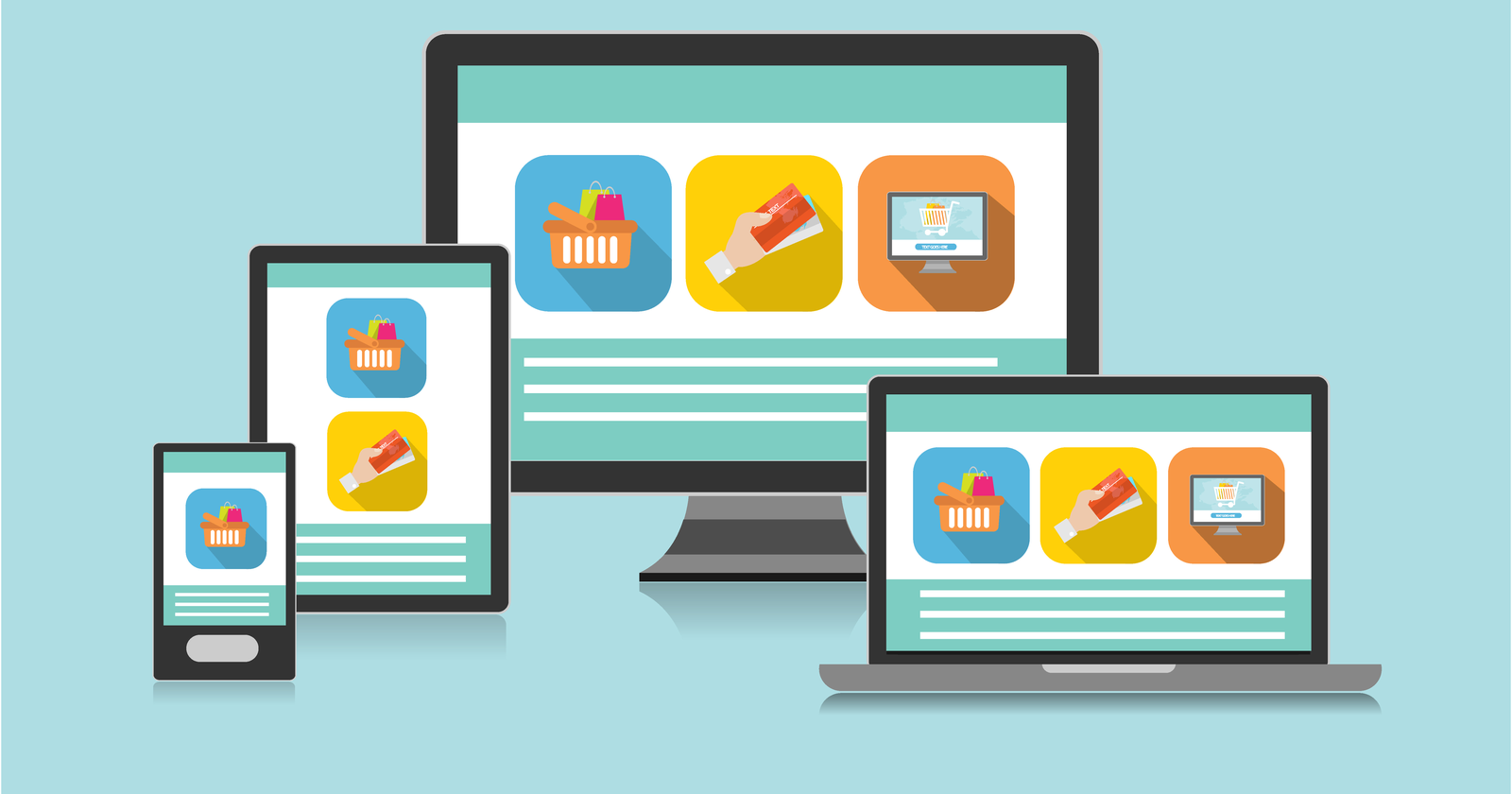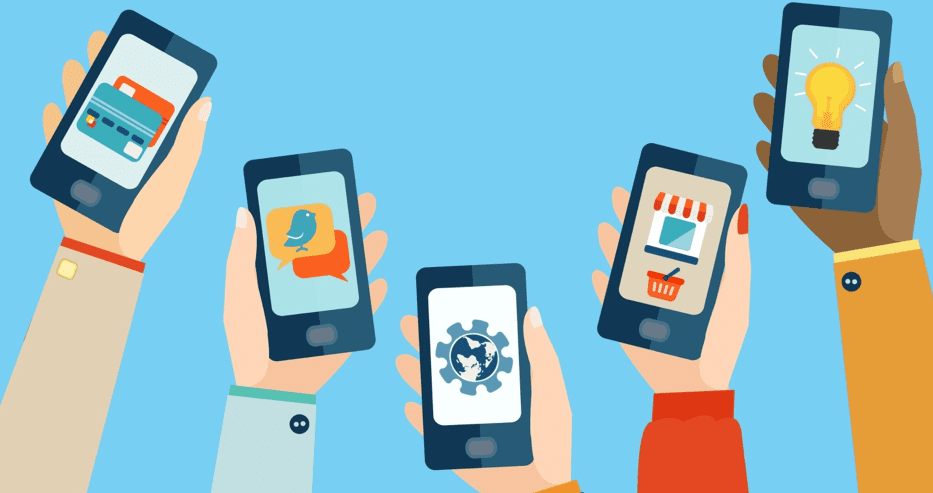There are two types of websites — the first one is template-based websites, and the other one is custom websites. One requirement that is common in both methods is that the websites have to be responsive. If you are also looking for the easiest way to build a responsive website, we’ve got you covered. Let’s look at a step-by-step process of making any website responsive.
Set the correct responsive breakpoints:
Responsive breakpoints are points where the website design changes in order to better fit the device’s screen size. There are a number of factors you’ll need to consider when deciding on your responsive breakpoints, including the width of your main content column, the space available for sidebar elements, and how much whitespace you’re willing to have around your content on different devices. Once you’ve determined your breakpoints, use a media query to set the correct widths and margins for each one.
Start with a Fluid Grid:
Rather than using fixed-width design elements, use percentage-based widths for your grid. This will make your website more fluid and better able to adapt to different screen sizes. You can either set a max-width on the page or body element or allow the content to scale indefinitely (the latter is preferable).
Use Flexible Images and Videos:
Another key to creating a responsive website is making sure your images and videos are as flexible as possible. This means using the src set and sizes attributes on images, and the poster attribute on videos. With these in place, browsers will be able to choose the most appropriate image or video for each device, ensuring that your content looks great no matter what the screen size.
Include JavaScript Responsive Utilities:
There are a number of responsive utilities available as open-source projects, or you can use a library like Respond.js. These utilities will help to tweak your CSS for different devices, making sure that everything looks great on all screens.
Define typography:
One of the most important aspects of responsive design is adjusting your typography for different screen sizes. This means using larger fonts for small screens and smaller fonts for large screens, and adjusting other settings like line height, letter spacing, and font-weight as needed.
Test, Test, Test:
The best way to be sure that your website looks great on all devices is to test it extensively. Use a variety of browsers and devices when testing, and pay close attention to how your website looks on different screen sizes. Make changes as needed until you’re happy with the results.
Wrapping up!
Creating a responsive website can seem daunting at first, but following these simple steps will make the process much easier. By using a fluid grid, flexible images and videos, and responsive utilities, you’ll be able to create a website that looks great on any device. Test to make sure everything is perfect, and you’re good to go! Whether you need you can buy template based websites or custom websites, it’s better to hire a professional company if you’re not into tech. It will save you time and you’ll get a website that meets all your needs.