In this digital era, no one has enough time to explore different social media sites and find a good logo maker tool for their business. It is very clear that many business and brand owners want to achieve everything best for their brand, and for this, they work hard to find perfection from their logo mark to their website.
If you are looking for a good logo maker, then this blog is for you!
Nowadays, logo makers are more cost-effective and efficient rather than choosing a personal designer or freelancer. They provide their clients full accessibility from start till the end.
Many business owners and startups have no time to sit and design their logo so they choose these logo makers for their convenience. You know that logo is more than just a symbol, it is a brand identity through which your audience recognizes you at first glance. It is the most remarkable brand identifier and the only driving for your brand to succeed. So, designing it uniquely is fruitful.
A study shows that about 60% of people do like to visit a brand that has an unattractive logo. So, after looking at all facts and figures, what do you do for your brand’s logo-making process?
The simple solution is to choose the best logo maker app online and start your digital career ahead. Here are some best apps below that will help you in your designing process.
1- Canva Logo Maker
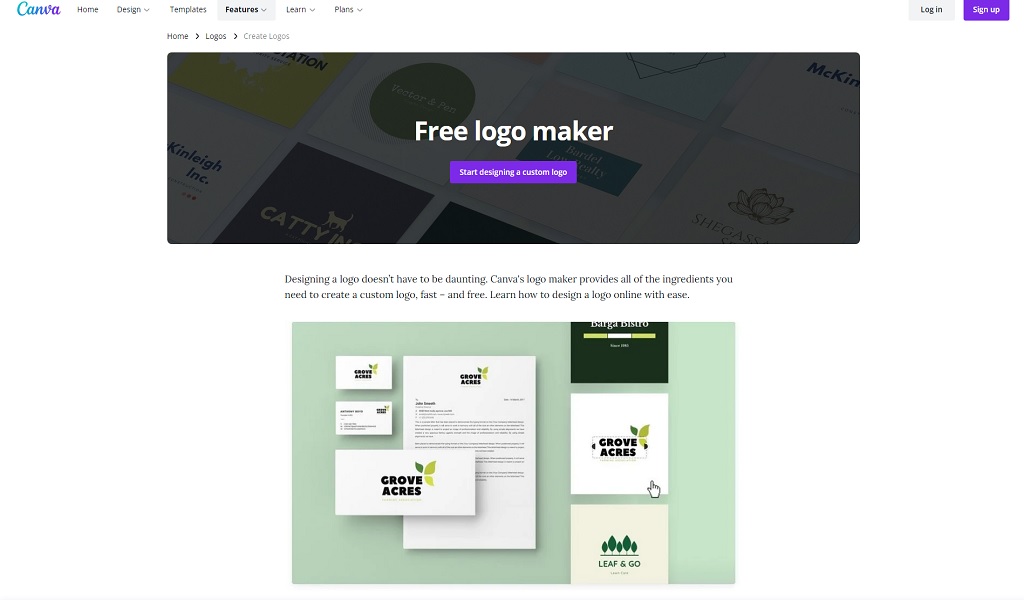
No doubt, Canva is the best app of all time. It is the most rated and highly recommended by professional designers due to its easy-to-use friendly interface. Canva has everything that you are searching for in a good designer. First, it provides you with a secure log-in option. Canva is free as well as paid. If you are using its free version, then there are hundreds and thousands of already customized templates and graphic designs. The vast art library has everything you want.
Its friendly user interface allows the user to explore more. Enter your keyword in the search bar and their generated thousands of results, whether it is Instagram posts, Facebook profile covers, brochures, cover letters, birthday cards, Resumes, etc. The after-customization process is the most exciting one. You can now easily customize it using the drag and drop option from the top left toolbar. Use your own media and upload it to the editor. You can also use Canva Pro for creating a professional business logo and get access to millions of already designed templates in just a second.
2- Adobe Spark

This app is one of the best tools to create a professional logo for your business. But wait only for the logo? No! Everything you want to design from social media to graphics. Adobe Spark is the series app after Adobe Photoshop and Adobe Illustrator. Many people, especially freelancers and graphic designers, use Adobe Spark nowadays. It is the best social media app for thousands of free templates.
The greatest feature in Adobe Spark is resizing photos and other media with just a single click. It depends on the user’s accessibility. Use a library that provides full aces (unpaid version). If you are going to recreate your business identity by adding designing features, Adobe Spark is the best choice for sure. Use its pro version to get access to all tools. You can easily use this app on your android, iOS operating system, or through a website too.
3- Graphic Springs Logo Creator
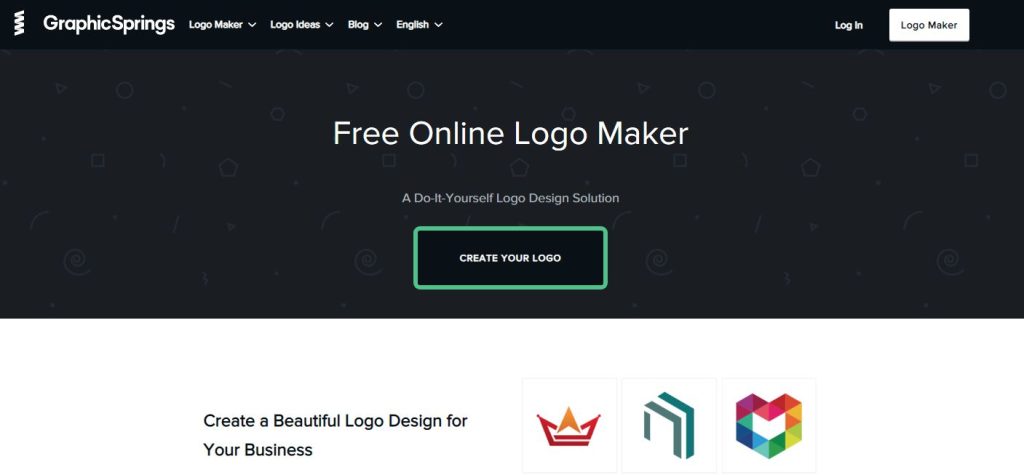
No matter what kind of logo you want, what typography you need, and what colors you crave to add to your logo because Graphic Springs Logo Creator provides you a simpler way to perform all these actions in a minute. We don’t say that it is unpaid, but the features it is providing their clients are outstanding. The tests are as simplest as nothing. Enter your business name after signing up, enter your storyline or say a short tagline that conveys a message (optional), and then generate a logo in minutes.
You have access to customize every part of your design. Its main advantage is that it provides customers with specific industries to choose from. Like
- Abstract logos
- Technological logos
- Food and drink logos
- Beauty logos etc.
Thus, Graphic Springs Logo Creator is the go-to tool and first priority of every designer. So what are you waiting for? Go and use this super fantastic app.
4- Snappa Logo Maker

Artist’s first choice is Snappa! The only application software that allows the user to get access to all photos the same as in pro versions. It’s fictional and tools are not less than Canva and Adobe Spark. It provides users with an even-versed editor, numerous color layouts options, and designs that users can add according to needs. Use visual effects to add royalty in design.
Snappa grants its users full accessibility on graphics, icons, and toggle grid. Users can apply these options while designing and correcting positions. After that, download the design and share it on your socials.
5- Tailor Brands Logo Maker

Tailor Brands Logo Maker is one of the recognized logo maker tools among the audience. It works on the same motive to deliver the best to clients. First, you have to enter a user name and your brand’s name, then the software will ask you to describe your brand after asking some questions about it. Some questions like what you are offering? What is your brand about? Give a proper description of the brand?
Enter all about your preferred industry. Select an industry that best suits you and let the editor do the rest. Tailor Brands software is the best solution for beginners as well as professionals. Use your design on t-shirts, social media, business cards, and other publishing materials.
Summing-up
Now it is very evident that you get the proper idea of how to create a logo and from where to get inspiration. Above are some best logo builder tools and apps that help you to design a perfect brand identity. Let’s be imaginative!

